To login or sign up for a new account, go to www.centraliowachess.com and click the login button...
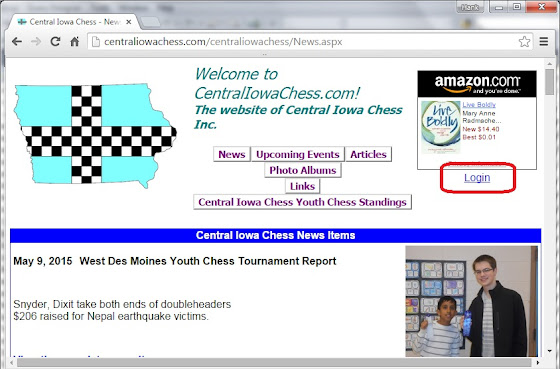
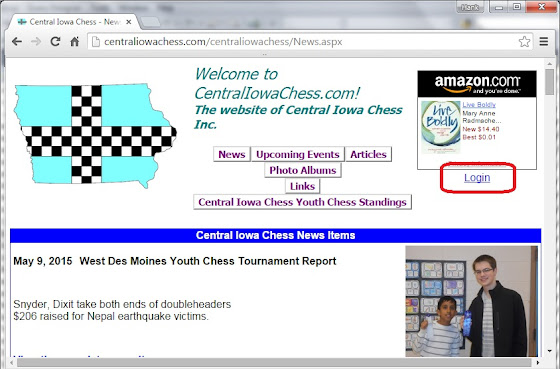
If you have an account enter your email address and password and click 'Login'
To sign up for an account, click the 'Sign up for a CentralIowaChess.com account' link, ...
...enter your basic information and click 'Sign Up'
To change your profile or add family members (including yourself), click the 'Edit Profile' link.
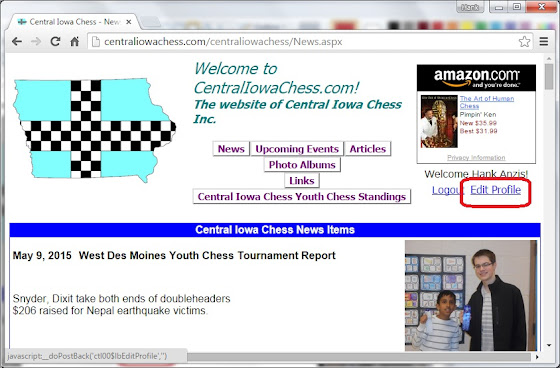
Only family members can be entered in tournaments.
To add a family member (including yourself), click the 'Add New Family Member' link,...
...Enter the family member's name and click 'Save'.
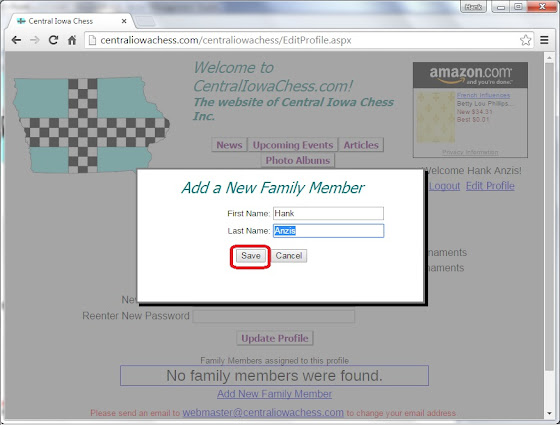
To enter a tournament. click on the 'Upcoming Events' button at the top of the page.
Tournaments that allow for user signup will have a 'Sign up for the tournament' link.
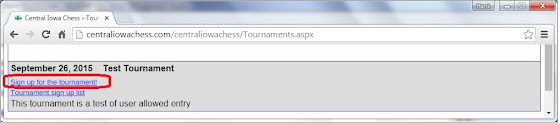
Click on the link and a popup box will display each family member and each section. Check the appropriate box(es) to enter the tournament.
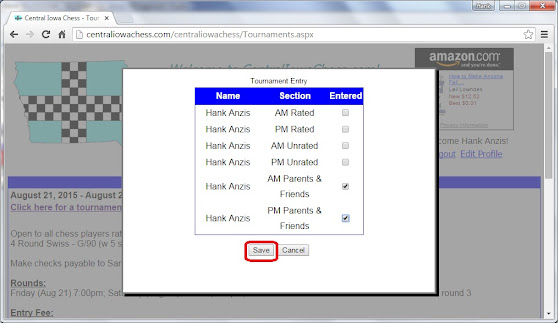
You will should receive an email to verify your tournament entry but you can verify your entry and see who else has entered the tournament by clicking the 'Tournament sign up list' link.








No comments:
Post a Comment